Checklists
note
To create a checklist, you now need to obtain "Create a Checklist" permissions from a portal administrator or the Symbiota Support Hub. For assistance, email the Hub.
A checklist is a list of taxa for a certain region or use (e.g., a teaching list so that students can learn a certain set of taxa, or a list of rare or threatened taxa). The checklist tools in Symbiota offer:
- Viewing a checklist by scientific names, common names, images in the image library, or a combination of these options
- Linking voucher specimens from the Symbiota portal
- Management of notes (either public or private) associated with taxa in the checklist
- Identification and name recognition/spelling games (study aids)
- Identification keys consisting of only taxa from the checklist
To create a checklist, you can:
- Upload a pre-existing list of taxonomic names using the batch uploader.
- Find taxa that should be included in your checklist based on voucher specimens that meet user-specified geographic criteria (e.g., a polygon, bounding box, or text field). Instructions here.
Additional resources about creating checklists in association with a floristics project can be found below:
Checklist Use Cases
- Generate lists for field use (species inventories)
- Link taxa and inventories in publications to voucher specimens
- Visualize species distributions within a given area
- Export lists as Word documents and spreadsheets for printing and field use
- Create study aids for students via games
Sample checklist
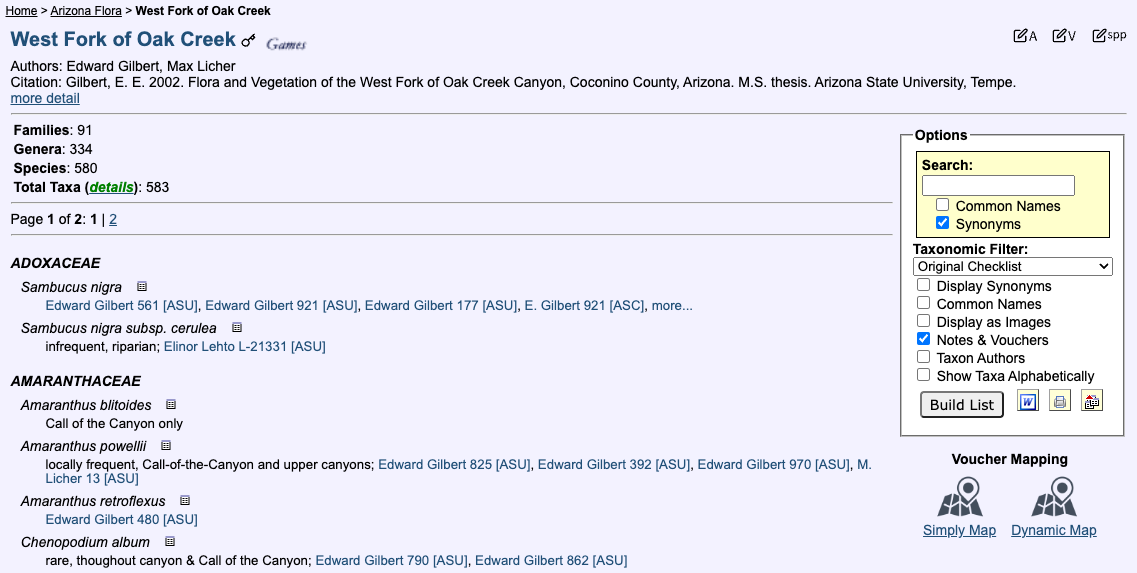
Related Resources
- Bell, M., E., & Landrum, L. R. (2021). Making Checklists with the SEINet Database/Symbiota Portals. Canotia, 17, 1–24. PDF