Downloading Images
This page describes how to download images from a Symbiota portal.
It is incumbent upon data users to abide by usage rights when downloading images from Symbiota portals.*** *Usage rights appear on collection profiles, occurrence records, and in each portal community's respective Data Usage Guidelines (Sitemap > Image Library > Usage Policy and Copyright Information).
Download Images Individually
Images can be downloaded directly by opening images from occurrence records and saving them locally:
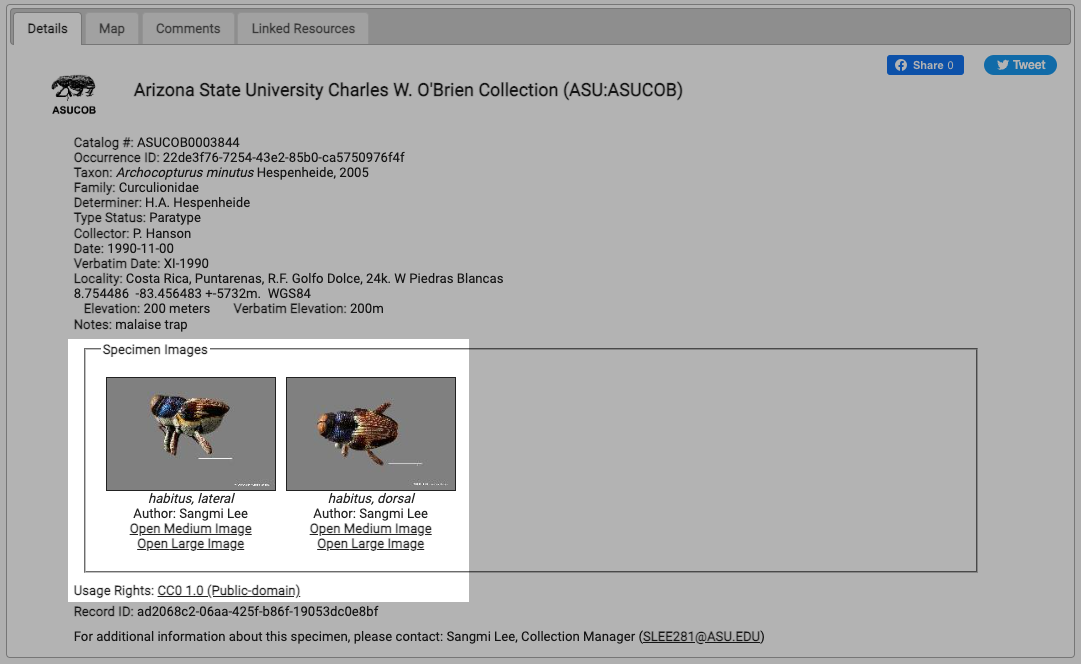
Batch Image Downloading
An R script has been developed to batch download images listed as URLs in a CSV or Darwin Core Archive-derived multimedia file:
Pearson, Katelin. (2023, May 10). R Script for Batch Downloading Images from a CSV File (from a Darwin Core Archive). Zenodo. https://doi.org/10.5281/zenodo.7922418